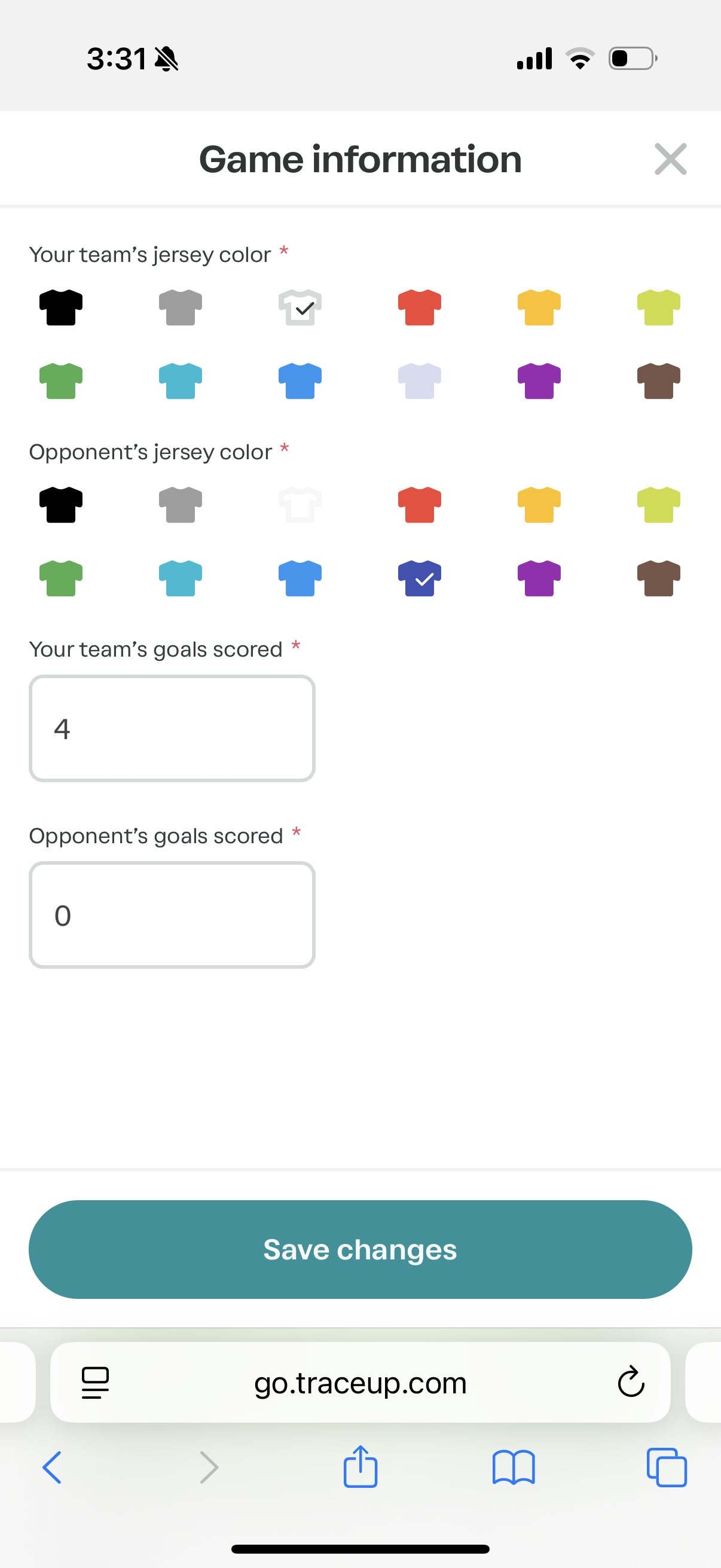Has your game already been processed and the team colors are swapped? Please open a support ticket for assistance
Forget to enter the score before a game was processed? Made a typo on the away team name? Sometimes you realize after a game is sent that you need to edit the core, jersey color, or away team name. You can quickly make these updates on your own in two places:
In the Trace Teams app:
Open the Trace Team App and navigate to your game.
Tap the gear icon in the bottom right of your game.
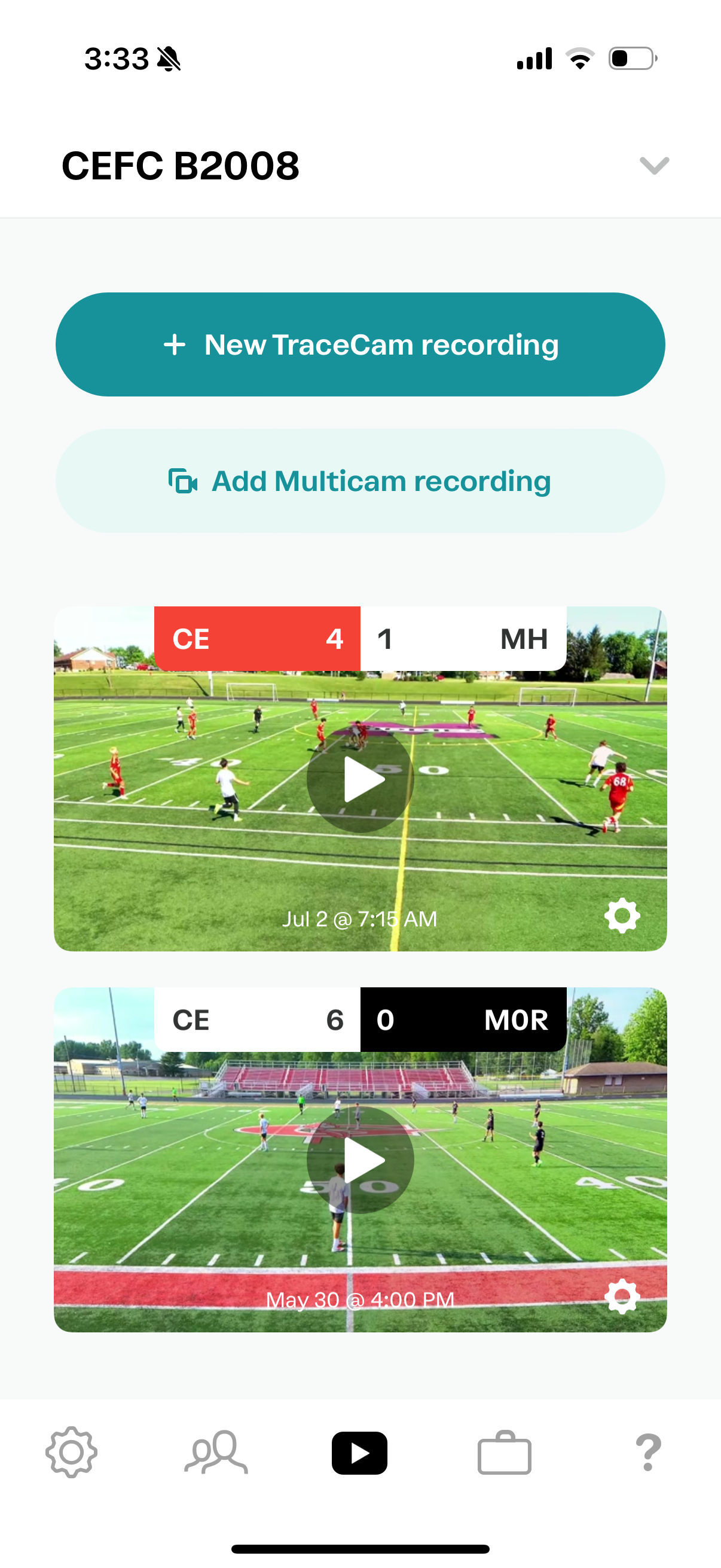
In the "Edit game" window, update your score, away team name, or jersey colors.
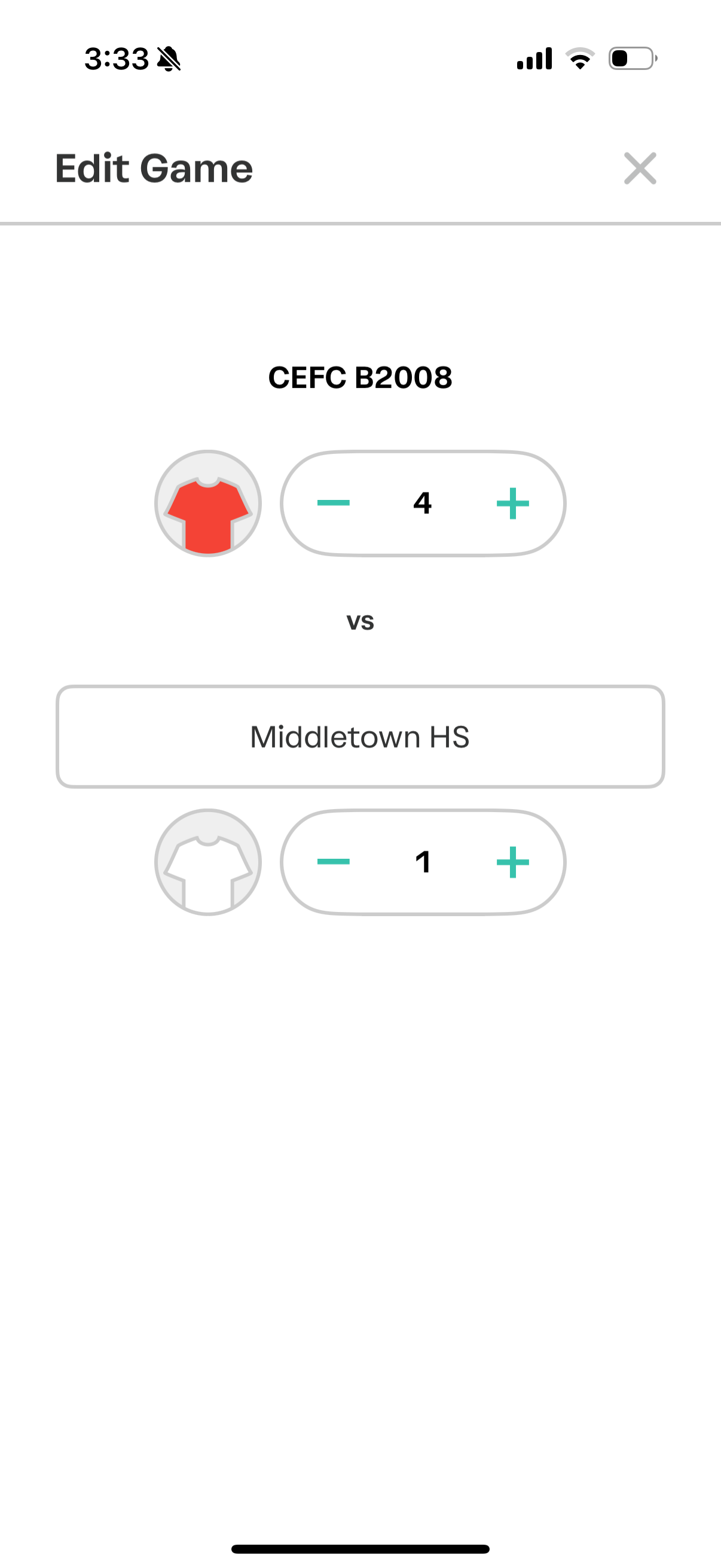
On your Teams tab in your Trace account:
Tap on the game that you want to edit.
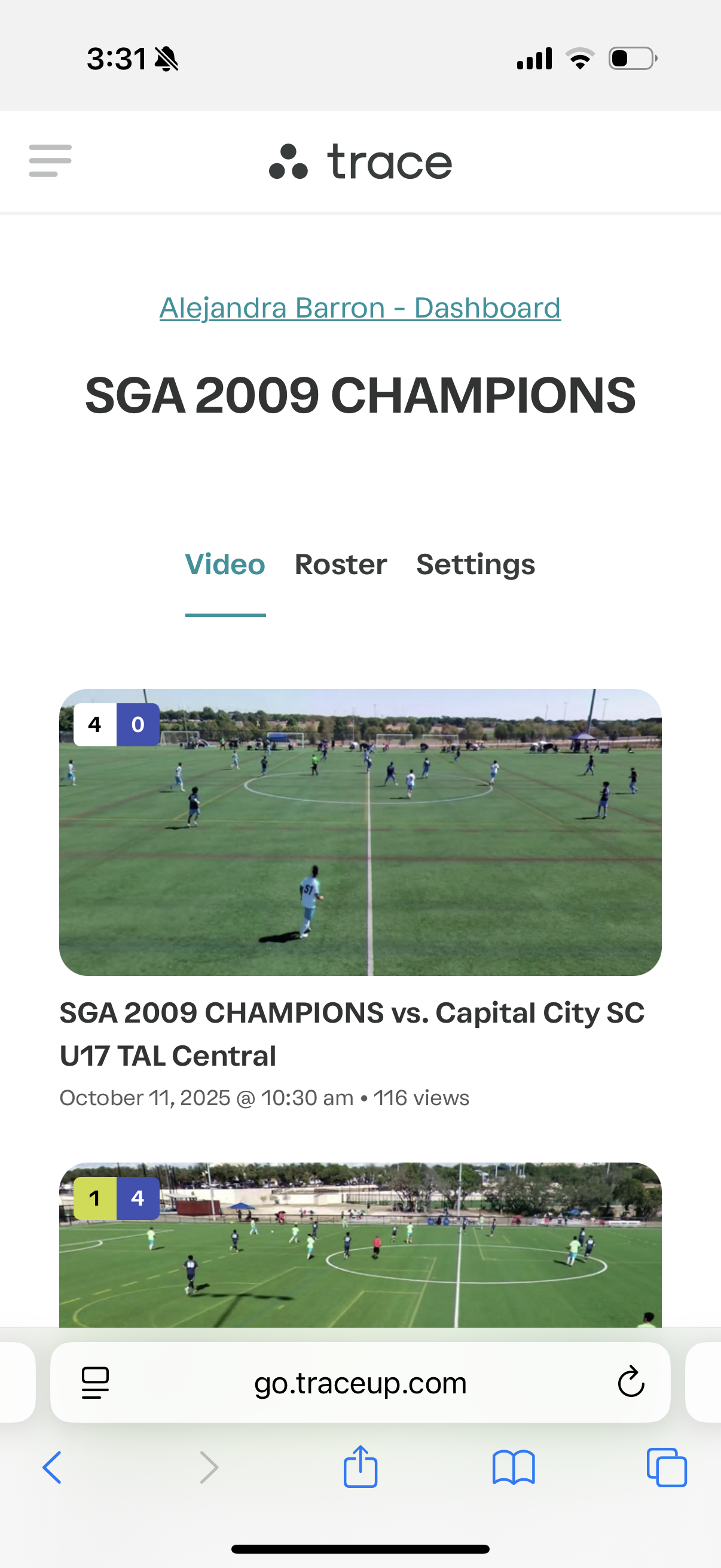
Select Edit details

In the "Edit game" window, update your score, away team name, or jersey colors.