IMPORTANT: Once your camera is up and recording, do not lower or move your camera at any time during the game. If you lower your camera during the game, your game will be lost.

Trace livestream is a simplified fixed camera livestream that does not include panning and zooming. Remember that your camera is also recording the game, but streams may go in and out depending on available connections in your area. Leave the camera up for the duration of the game so that the entire game is available to you later.
I can't connect to the network
Make sure you are entering the network name EXACTLY as written in your device. Network names are case and special character sensitive. Once you save the network successfully, it will be available to you for next time.
Suggestions for simplifying your hotspot connection:
rename your hotspot name and password
make it all lowercase, no spaces, short
make sure to toggle your hotspot on off and back on before trying to reconnect as some hotspots will shut off after not being used
You can connect and use any WiFi network with WPA2-PSK password protection.
You can't connect to EAP networks and networks without passwords.
You can't connect to networks that after connecting require you to sign-in via browser. (These are sometimes found in hotels or public places where ads are shown during sign in.).
What do I need to livestream?
You'll need your TraceCam, a wireless hotspot (recommended) or a second phone (less recommended) or your phone (not recommended.)
Note: we recommend you set up your live stream the day before so you can test the initial network connection.
Do I need to keep my network device next to the camera?
Yes, you have to leave your hotspot or phone under your camera to stream. We recommend placing your cell phone or hotspot in a shaded environment on the tripod
There's an issue with my livestream, what should I do?
Do not lower your camera. Restart the live stream in the app. Some issues we've seen with testers are missing audio, flipped lenses, video sides out of sync, or a missing side. These generally do not affect the final game recording, and we are working on reducing these errors.
How many games can I livestream?
There's no limit to livestreaming on Trace. However, most people have a hotspot data limit on their devices, so you might run into it at a tournament. (Carrier throttling happens sometimes, even if you have unlimited data.) Check with your cell phone carrier for your data limits.
How do I start a livestream?
Make sure your camera has the most up to date software
Go through the Start Tracing wizard
Tap the livestream button, complete the wizard
Why does my stream look grainy?
The quality of your stream will be affected by the network connection to the device broadcasting the game. Lower bandwidth=lower quality stream.
What do the upload speed statuses mean?
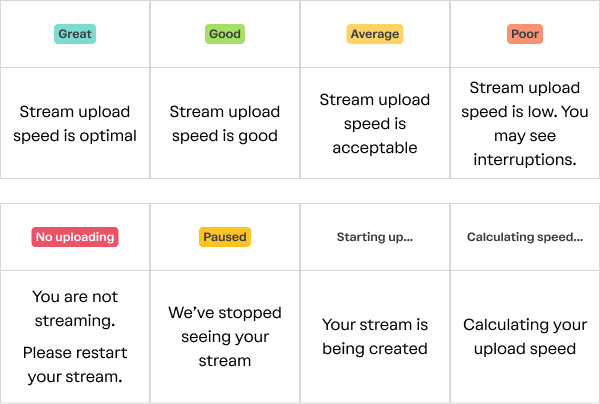
I have good service. Why does my stream keep pausing?
Your carrier may be throttling your service. This can happen even if you have unlimited data once you've streamed a couple of games. If you are in a location that has a lot of people using phones simultaneously, this could also affect your upload speed.
How do I share a livestream?
You can share from either the Trace Teams app from the livestream pane, or share directly from the livestream itself
Share from the app

Share from the viewer

How do I add a score to the livestream?
Open the livestream panel, update the score

How do I watch a livestream?
Click on the stream link to watch. No subscription is needed for livestreaming, just create a Trace account.
Note: We do not suggest watching the stream on the same phone that is broadcasting the stream
How long will my stream be available?
The stream link is available until the game is processed. Once the game is processed, you will see the processed game.
How much camera battery life is used for a livestream?
Streaming a full 90 min game would use 50% more battery, so 2 full recorded and streamed games would be the max usage on a single charge.
How much data is used to livestream a game?
700 mb per hour on the highest stream setting, so about 1G for a 90 min game.
